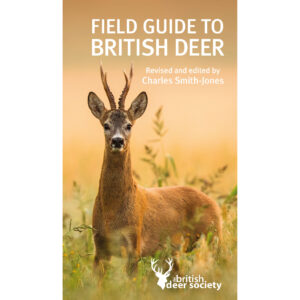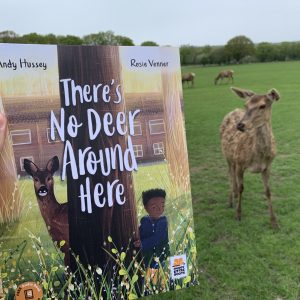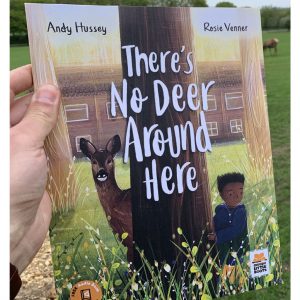INTRODUCTION
My two main interests over the past forty years are photography and stalking. Trying to juggle photographing deer with carrying out deer management is a difficult balance when trying to divide adequate time between the two. There are always the times when I have wished I had been carrying a camera when only a rifle is to hand and of course vice versa!
The development of the digital camera has made things a little easier. Compact digital cameras with extremely high-resolution optical sensors and a sensible high optical zoom factor are now available for a few hundred pounds.
So effectively it’s far easier to go equipped to capture that fleeting memory.
A compact digital camera fits easily into a convenient pocket. Then start to think “out of the box”. Try and forget those amazing high-resolution images seen in the glossy wildlife magazines and think more about capturing the moment and the animal in its natural habitat.
The modern compact digital camera works amazingly well switched into its fully auto or intelligent auto mode. This mode automatically sets the shutter speed, aperture and the sensitivity of the sensor.
I think it fair to say the majority of camera owners use this mode and never go into the more involved settings of the camera. So why not give it a try and get more out of the camera?
I will begin with an apology to those who already take their photography seriously. This short article is aimed at the beginner.
- Switch the camera in “Aperture Priority” mode and then make and set the various settings as recommended below: –
- Set the aperture to the largest aperture so as the lens is allowing as much light to the sensor as possible. Aperture size is expressed as an “f-number”. The smaller the “f-number” the more light is allowed through to the sensor. So for example F5.6 will let more light through to the sensor than a setting of F22. So the camera will then automatically adjust the exposure for the shot using the highest possible shutter speed so as to avoid camera shake blurring the image.
- Set the ISO setting to around 4000. The higher the ISO setting the higher the sensitivity of the sensor will be to light. In an ideal world the ISO should be lower as the high ISO settings create “noise” on the final image that affects the clarity of the final image. Modern cameras have built in software to minimise this effect.
- If your camera has the ability to set a single focus point choose this option as it will stop the camera focusing on any vegetation or obstruction that may be in between yourself and the subject.
- If at all possible set the “Drive” mode to continuous to enable the camera to record simultaneous images for as long as the button is depressed.